R3#show ip eigrp traffic - Self explanatory
IP-EIGRP Traffic Statistics for AS 10
Hellos sent/received: 81/81
Updates sent/received: 5/5
Queries sent/received: 1/0
Replies sent/received: 0/1
Acks sent/received: 5/3
SIA-Queries sent/received: 0/0
SIA-Replies sent/received: 0/0
Hello Process ID: 208
PDM Process ID: 138
IP Socket queue: 0/2000/2/0 (current/max/highest/drops)
Eigrp input queue: 0/2000/2/0 (current/max/highest/drops)
R3#show ip eigrp topology - Shows you routes that made it into the topology table.
IP-EIGRP Topology Table for AS(10)/ID(3.3.3.3)
Codes: P - Passive, A - Active, U - Update, Q - Query, R - Reply,
r - reply Status, s - sia Status
P 3.3.3.3/32, 1 successors, FD is 128256
via Connected, Loopback3
P 4.4.4.4/32, 1 successors, FD is 307200
via 192.168.2.1 (307200/281600), FastEthernet0/0
P 1.1.1.1/32, 1 successors, FD is 307200
via 192.168.2.1 (307200/281600), FastEthernet0/0
P 3.0.0.0/8, 1 successors, FD is 128256
via Summary (128256/0), Null0
P 192.168.1.0/24, 1 successors, FD is 284160
via 192.168.2.1 (307200/281600), FastEthernet0/0
P 192.168.2.0/24, 1 successors, FD is 281600
via Connected, FastEthernet0/0
P 192.168.3.0/24, 1 successors, FD is 284160
via 192.168.2.1 (307200/281600), FastEthernet0/0
R3#show ip eigrp neighbors - Displays the neighbors discovered by EIGRP.
IP-EIGRP neighbors for process 10
H Address Interface Hold Uptime SRTT RTO Q Seq
(sec) (ms) Cnt Num
0 192.168.2.1 Fa0/0 13 00:03:30 865 5000 0 8
R3#show ip eigrp topology all - You can see the routes that are not feasible successors
IP-EIGRP Topology Table for AS(10)/ID(3.3.3.3)
Codes: P - Passive, A - Active, U - Update, Q - Query, R - Reply,
r - reply Status, s - sia Status
P 3.3.3.3/32, 1 successors, FD is 128256, serno 13
via Connected, Loopback3
P 4.4.4.4/32, 1 successors, FD is 307200, serno 10
via 192.168.2.1 (307200/281600), FastEthernet0/0
P 1.1.1.1/32, 1 successors, FD is 307200, serno 9
via 192.168.2.1 (307200/281600), FastEthernet0/0
P 3.0.0.0/8, 1 successors, FD is 128256, serno 14
via Summary (128256/0), Null0
P 192.168.1.0/24, 1 successors, FD is 284160, serno 7
via 192.168.2.1 (307200/281600), FastEthernet0/0
P 192.168.2.0/24, 1 successors, FD is 281600, serno 6
via Connected, FastEthernet0/0
P 192.168.3.0/24, 1 successors, FD is 284160, serno 8
via 192.168.2.1 (307200/281600), FastEthernet0/0
R3#show ip eigrp interfaces -Which interfaces are running the EIGRP process
IP-EIGRP interfaces for process 10
Xmit Queue Mean Pacing Time Multicast Pending
Interface Peers Un/Reliable SRTT Un/Reliable Flow Timer Routes
Lo3 0 0/0 0 0/1 0 0
Fa0/0 1 0/0 865 0/2 4260 0
R3#show ip protocols - Shows K Values, AS#, and may great details.
Routing Protocol is "eigrp 10"
Outgoing update filter list for all interfaces is not set
Incoming update filter list for all interfaces is not set
Default networks flagged in outgoing updates
Default networks accepted from incoming updates
EIGRP metric weight K1=1, K2=0, K3=1, K4=0, K5=0
EIGRP maximum hopcount 100
EIGRP maximum metric variance 1
Redistributing: eigrp 10
EIGRP NSF-aware route hold timer is 240
Automatic network summarization is in effect
Automatic address summarization:
192.168.2.0/24 for Loopback3
3.0.0.0/8 for FastEthernet0/0
Summarizing with metric 128256
Maximum path: 4
Routing for Networks:
3.3.3.3/32
192.168.2.0
Routing Information Sources:
Gateway Distance Last Update
(this router) 90 00:02:12
192.168.2.1 90 00:02:41
Distance: internal 90 external 170
R3#
Thursday, August 23, 2012
Tuesday, August 21, 2012
LAN-to-LAN IPsec Tunnel Between Two Routers
I followed the instructions on this link to build the lab in figure 1. I will include some additional commands not in this article and try to clarify some things.
Tunnel currently down: When the tunnel is up, you should see details within the inbound and outbound ESP sections or AH depending on which protocol your using. You also would see the pkts encaps: and pkts decaps incrementing as you are sending data. local ident and remote ident confirm which networks are part of your encryption domain. This means which networks would bring up the tunnel. local crypto endpt is the local peer address of your device and the remote crypto endpt is the other side vpn peer.
Encapsulated Security Payload ESP), protects the IP packet data from third party interference, by encrypting the contents using symmetric cryptography algorithms (like Blowfish, 3DES).
Authentication Header (AH), protects the IP packet header from third party interference and spoofing, by computing a cryptographic checksum and hashing the IP packet header fields with a secure hashing function. This is then followed by an additional header that contains the hash, to allow the information in the packet to be authenticated.
R1#show crypto ipsec sa
interface: FastEthernet0/0
Crypto map tag: mymap, local addr 192.168.1.2
protected vrf: (none)
local ident (addr/mask/prot/port): (1.1.1.1/255.255.255.255/0/0)
remote ident (addr/mask/prot/port): (3.3.3.3/255.255.255.255/0/0)
current_peer 192.168.2.2 port 500
PERMIT, flags={origin_is_acl,}
#pkts encaps: 0, #pkts encrypt: 0, #pkts digest: 0
#pkts decaps: 0, #pkts decrypt: 0, #pkts verify: 0
#pkts compressed: 0, #pkts decompressed: 0
#pkts not compressed: 0, #pkts compr. failed: 0
#pkts not decompressed: 0, #pkts decompress failed: 0
#send errors 0, #recv errors 0
local crypto endpt.: 192.168.1.2, remote crypto endpt.: 192.168.2.2
path mtu 1500, ip mtu 1500, ip mtu idb FastEthernet0/0
current outbound spi: 0x0(0)
inbound esp sas:
inbound ah sas:
inbound pcp sas:
outbound esp sas:
outbound ah sas:
outbound pcp sas:
Bring up the tunnel:
Lets bring up the tunnel and compare the results. Currently 1.1.1.1 and 3.3.3.3 are part of my encryption domain meaning that only traffic for these networks will traverse the tunnel.
R1#ping 3.3.3.3 source 1.1.1.1
Type escape sequence to abort.
Sending 5, 100-byte ICMP Echos to 3.3.3.3, timeout is 2 seconds:
Packet sent with a source address of 1.1.1.1
.!!!!
Success rate is 80 percent (4/5), round-trip min/avg/max = 40/53/72 ms
We drop one packet as the tunnel is coming up. Now you can see the ESP sections have information and the ENCAPS/DECAPS section have incremented. If you were to only see one of the sections #pkts encaps or #pkts decaps increment, then you have a routing issue.
R1#show crypto ipsec sa
interface: FastEthernet0/0
Crypto map tag: mymap, local addr 192.168.1.2
protected vrf: (none)
local ident (addr/mask/prot/port): (1.1.1.1/255.255.255.255/0/0)
remote ident (addr/mask/prot/port): (3.3.3.3/255.255.255.255/0/0)
current_peer 192.168.2.2 port 500
PERMIT, flags={origin_is_acl,}
#pkts encaps: 4, #pkts encrypt: 4, #pkts digest: 4
#pkts decaps: 4, #pkts decrypt: 4, #pkts verify: 4
#pkts compressed: 0, #pkts decompressed: 0
#pkts not compressed: 0, #pkts compr. failed: 0
#pkts not decompressed: 0, #pkts decompress failed: 0
#send errors 1, #recv errors 0
local crypto endpt.: 192.168.1.2, remote crypto endpt.: 192.168.2.2
path mtu 1500, ip mtu 1500, ip mtu idb FastEthernet0/0
current outbound spi: 0x87F468E7(2280941799)
inbound esp sas:
spi: 0x6B548BDA(1800702938)
transform: esp-des esp-md5-hmac ,
in use settings ={Tunnel, }
conn id: 2001, flow_id: SW:1, crypto map: mymap
sa timing: remaining key lifetime (k/sec): (4578317/3524)
IV size: 8 bytes
replay detection support: Y
Status: ACTIVE
inbound ah sas:
inbound pcp sas:
outbound esp sas:
spi: 0x87F468E7(2280941799)
transform: esp-des esp-md5-hmac ,
in use settings ={Tunnel, }
conn id: 2002, flow_id: SW:2, crypto map: mymap
sa timing: remaining key lifetime (k/sec): (4578317/3522)
IV size: 8 bytes
replay detection support: Y
Status: ACTIVE
outbound ah sas:
outbound pcp sas:
R1#
Debug from R3(debug crypto isakmp & debug crypto ipsec)
R3#
*Mar 1 01:08:42.863: ISAKMP (0:134217729): received packet from 192.168.1.2 dport 500 sport 500 Global (R) QM_IDLE
*Mar 1 01:08:42.867: ISAKMP: set new node 131317528 to QM_IDLE
*Mar 1 01:08:42.875: ISAKMP:(0:1:SW:1): processing HASH payload. message ID = 131317528
*Mar 1 01:08:42.879: ISAKMP:(0:1:SW:1): processing DELETE payload. message ID = 131317528
*Mar 1 01:08:42.879: ISAKMP:(0:1:SW:1):peer does not do paranoid keepalives.
*Mar 1 01:08:42.883: ISAKMP:(0:1:SW:1):deleting node 131317528 error FALSE reason "Informational (in) state 1"
*Mar 1 01:08:42.891: IPSEC(key_engine): got a queue event with 1 kei messages
*Mar 1 01:08:42.895: IPSEC(key_engine_delete_sas): rec'd delete notify from ISAKMP
*Mar 1 01:08:42.895: IPSEC(key_engine_delete_sas): delete SA with spi 0x7CF89E55 proto 50 for 192.168.1.2
*Mar 1 01:08:42.903: IPSEC(delete_sa): deleting SA,
Further Reading:
VPNs and VPN Technologies
IPsec Troubleshooting: Understanding and Using debug Commands
New IPsec Troubleshooting Features
 |
| Figure 1 |
Tunnel currently down: When the tunnel is up, you should see details within the inbound and outbound ESP sections or AH depending on which protocol your using. You also would see the pkts encaps: and pkts decaps incrementing as you are sending data. local ident and remote ident confirm which networks are part of your encryption domain. This means which networks would bring up the tunnel. local crypto endpt is the local peer address of your device and the remote crypto endpt is the other side vpn peer.
Encapsulated Security Payload ESP), protects the IP packet data from third party interference, by encrypting the contents using symmetric cryptography algorithms (like Blowfish, 3DES).
Authentication Header (AH), protects the IP packet header from third party interference and spoofing, by computing a cryptographic checksum and hashing the IP packet header fields with a secure hashing function. This is then followed by an additional header that contains the hash, to allow the information in the packet to be authenticated.
R1#show crypto ipsec sa
interface: FastEthernet0/0
Crypto map tag: mymap, local addr 192.168.1.2
protected vrf: (none)
local ident (addr/mask/prot/port): (1.1.1.1/255.255.255.255/0/0)
remote ident (addr/mask/prot/port): (3.3.3.3/255.255.255.255/0/0)
current_peer 192.168.2.2 port 500
PERMIT, flags={origin_is_acl,}
#pkts encaps: 0, #pkts encrypt: 0, #pkts digest: 0
#pkts decaps: 0, #pkts decrypt: 0, #pkts verify: 0
#pkts compressed: 0, #pkts decompressed: 0
#pkts not compressed: 0, #pkts compr. failed: 0
#pkts not decompressed: 0, #pkts decompress failed: 0
#send errors 0, #recv errors 0
local crypto endpt.: 192.168.1.2, remote crypto endpt.: 192.168.2.2
path mtu 1500, ip mtu 1500, ip mtu idb FastEthernet0/0
current outbound spi: 0x0(0)
inbound esp sas:
inbound ah sas:
inbound pcp sas:
outbound esp sas:
outbound ah sas:
outbound pcp sas:
Bring up the tunnel:
Lets bring up the tunnel and compare the results. Currently 1.1.1.1 and 3.3.3.3 are part of my encryption domain meaning that only traffic for these networks will traverse the tunnel.
R1#ping 3.3.3.3 source 1.1.1.1
Type escape sequence to abort.
Sending 5, 100-byte ICMP Echos to 3.3.3.3, timeout is 2 seconds:
Packet sent with a source address of 1.1.1.1
.!!!!
Success rate is 80 percent (4/5), round-trip min/avg/max = 40/53/72 ms
We drop one packet as the tunnel is coming up. Now you can see the ESP sections have information and the ENCAPS/DECAPS section have incremented. If you were to only see one of the sections #pkts encaps or #pkts decaps increment, then you have a routing issue.
R1#show crypto ipsec sa
interface: FastEthernet0/0
Crypto map tag: mymap, local addr 192.168.1.2
protected vrf: (none)
local ident (addr/mask/prot/port): (1.1.1.1/255.255.255.255/0/0)
remote ident (addr/mask/prot/port): (3.3.3.3/255.255.255.255/0/0)
current_peer 192.168.2.2 port 500
PERMIT, flags={origin_is_acl,}
#pkts encaps: 4, #pkts encrypt: 4, #pkts digest: 4
#pkts decaps: 4, #pkts decrypt: 4, #pkts verify: 4
#pkts compressed: 0, #pkts decompressed: 0
#pkts not compressed: 0, #pkts compr. failed: 0
#pkts not decompressed: 0, #pkts decompress failed: 0
#send errors 1, #recv errors 0
local crypto endpt.: 192.168.1.2, remote crypto endpt.: 192.168.2.2
path mtu 1500, ip mtu 1500, ip mtu idb FastEthernet0/0
current outbound spi: 0x87F468E7(2280941799)
inbound esp sas:
spi: 0x6B548BDA(1800702938)
transform: esp-des esp-md5-hmac ,
in use settings ={Tunnel, }
conn id: 2001, flow_id: SW:1, crypto map: mymap
sa timing: remaining key lifetime (k/sec): (4578317/3524)
IV size: 8 bytes
replay detection support: Y
Status: ACTIVE
inbound ah sas:
inbound pcp sas:
outbound esp sas:
spi: 0x87F468E7(2280941799)
transform: esp-des esp-md5-hmac ,
in use settings ={Tunnel, }
conn id: 2002, flow_id: SW:2, crypto map: mymap
sa timing: remaining key lifetime (k/sec): (4578317/3522)
IV size: 8 bytes
replay detection support: Y
Status: ACTIVE
outbound ah sas:
outbound pcp sas:
R1#
Clearing Crypto Sessions:
clear crypto session remote 192.168.2.2Debug from R3(debug crypto isakmp & debug crypto ipsec)
R3#
*Mar 1 01:08:42.863: ISAKMP (0:134217729): received packet from 192.168.1.2 dport 500 sport 500 Global (R) QM_IDLE
*Mar 1 01:08:42.867: ISAKMP: set new node 131317528 to QM_IDLE
*Mar 1 01:08:42.875: ISAKMP:(0:1:SW:1): processing HASH payload. message ID = 131317528
*Mar 1 01:08:42.879: ISAKMP:(0:1:SW:1): processing DELETE payload. message ID = 131317528
*Mar 1 01:08:42.879: ISAKMP:(0:1:SW:1):peer does not do paranoid keepalives.
*Mar 1 01:08:42.883: ISAKMP:(0:1:SW:1):deleting node 131317528 error FALSE reason "Informational (in) state 1"
*Mar 1 01:08:42.891: IPSEC(key_engine): got a queue event with 1 kei messages
*Mar 1 01:08:42.895: IPSEC(key_engine_delete_sas): rec'd delete notify from ISAKMP
*Mar 1 01:08:42.895: IPSEC(key_engine_delete_sas): delete SA with spi 0x7CF89E55 proto 50 for 192.168.1.2
*Mar 1 01:08:42.903: IPSEC(delete_sa): deleting SA,
Further Reading:
VPNs and VPN Technologies
IPsec Troubleshooting: Understanding and Using debug Commands
New IPsec Troubleshooting Features
Sunday, August 19, 2012
OSPF Internal Summarization
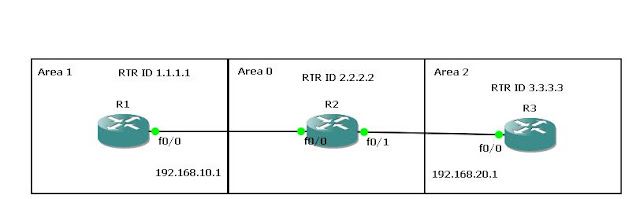 | |||
| Figure 1 |
Pre-summarization on R1 and R2:
Also note that I have three loopbacks configured on R3, 4.4.4.1/32, 4.4.5.1/32, 4.4.6.1/32.
R1#show ip route
2.0.0.0/32 is subnetted, 1 subnets
O IA 2.2.2.2 [110/2] via 192.168.10.2, 00:14:46, FastEthernet0/0
4.0.0.0/32 is subnetted, 3 subnets
O IA 4.4.5.1 [110/12] via 192.168.10.2, 00:01:36, FastEthernet0/0
O IA 4.4.4.1 [110/12] via 192.168.10.2, 00:01:36, FastEthernet0/0
O IA 4.4.6.1 [110/12] via 192.168.10.2, 00:01:36, FastEthernet0/0
C 192.168.10.0/24 is directly connected, FastEthernet0/0
O IA 192.168.20.0/24 [110/11] via 192.168.10.2, 00:14:46, FastEthernet0/0
R1#
R1#show ip ospf database
OSPF Router with ID (1.1.1.1) (Process ID 1)
Router Link States (Area 1)
Link ID ADV Router Age Seq# Checksum Link count
1.1.1.1 1.1.1.1 905 0x80000003 0x0055E9 1
2.2.2.2 2.2.2.2 915 0x80000005 0x00161D 1
Net Link States (Area 1)
Link ID ADV Router Age Seq# Checksum
192.168.10.2 2.2.2.2 915 0x80000001 0x00A50B
Summary Net Link States (Area 1)
Link ID ADV Router Age Seq# Checksum
2.2.2.2 2.2.2.2 990 0x80000001 0x00FA31
4.4.4.1 2.2.2.2 120 0x80000001 0x0021FB
4.4.5.1 2.2.2.2 120 0x80000001 0x001606
4.4.6.1 2.2.2.2 120 0x80000001 0x000B10
192.168.20.0 2.2.2.2 990 0x80000001 0x00238A
R1#
R2#show ip route
Gateway of last resort is not set
2.0.0.0/32 is subnetted, 1 subnets
C 2.2.2.2 is directly connected, Loopback0
4.0.0.0/32 is subnetted, 3 subnets
O 4.4.5.1 [110/11] via 192.168.20.2, 00:02:49, FastEthernet0/1
O 4.4.4.1 [110/11] via 192.168.20.2, 00:02:49, FastEthernet0/1
O 4.4.6.1 [110/11] via 192.168.20.2, 00:02:49, FastEthernet0/1
C 192.168.10.0/24 is directly connected, FastEthernet0/0
C 192.168.20.0/24 is directly connected, FastEthernet0/1
R2#show ip ospf database
OSPF Router with ID (2.2.2.2) (Process ID 1)
Router Link States (Area 0)
Link ID ADV Router Age Seq# Checksum Link count
2.2.2.2 2.2.2.2 1047 0x80000001 0x00A96F 1
Summary Net Link States (Area 0)
Link ID ADV Router Age Seq# Checksum
4.4.4.1 2.2.2.2 172 0x80000001 0x0021FB
4.4.5.1 2.2.2.2 172 0x80000001 0x001606
4.4.6.1 2.2.2.2 172 0x80000001 0x000B10
192.168.10.0 2.2.2.2 1043 0x80000001 0x003789
192.168.20.0 2.2.2.2 1043 0x80000001 0x00238A
Router Link States (Area 1)
Link ID ADV Router Age Seq# Checksum Link count
1.1.1.1 1.1.1.1 959 0x80000003 0x0055E9 1
2.2.2.2 2.2.2.2 967 0x80000005 0x00161D 1
Net Link States (Area 1)
Link ID ADV Router Age Seq# Checksum
192.168.10.2 2.2.2.2 967 0x80000001 0x00A50B
Summary Net Link States (Area 1)
Link ID ADV Router Age Seq# Checksum
2.2.2.2 2.2.2.2 1044 0x80000001 0x00FA31
4.4.4.1 2.2.2.2 174 0x80000001 0x0021FB
4.4.5.1 2.2.2.2 174 0x80000001 0x001606
4.4.6.1 2.2.2.2 174 0x80000001 0x000B10
192.168.20.0 2.2.2.2 1044 0x80000001 0x00238A
Router Link States (Area 2)
Link ID ADV Router Age Seq# Checksum Link count
2.2.2.2 2.2.2.2 947 0x80000002 0x008397 1
3.3.3.3 3.3.3.3 750 0x80000004 0x00D4E7 4
Net Link States (Area 2)
Link ID ADV Router Age Seq# Checksum
192.168.20.1 2.2.2.2 947 0x80000001 0x00A5F9
Summary Net Link States (Area 2)
Link ID ADV Router Age Seq# Checksum
2.2.2.2 2.2.2.2 1044 0x80000001 0x00FA31
192.168.10.0 2.2.2.2 1045 0x80000001 0x003789
R2#
Configuring the summarization: You always configure internal ospf summarization on the ABR toward the direction of area 0.
R2(config)#router ospf 1
R2(config-router)#area 2 range 4.0.0.0 255.0.0.0
Debug output from R1(Debug ip ospf flood) - R1 received and LSU from R2 and it indicates that 4.4.4.1, 4.4.5.1 and 4.4.6.1 have been max aged to 3600(Seconds) and should be removed from the LSDB. It also indicated that 4.0.0.0/8 should be added to the LSDB with a new age of 1(seconds). Once the LSDB processes this data, an LSACK is sent back confirming it has received the updates.
R1#
*Mar 1 00:24:05.391: OSPF: received update from 2.2.2.2, FastEthernet0/0
*Mar 1 00:24:05.391: OSPF: Rcv Update Type 3, LSID 4.0.0.0, Adv rtr 2.2.2.2, age 1, seq 0x80000001
*Mar 1 00:24:05.395: Mask /8
*Mar 1 00:24:05.423: OSPF: received update from 2.2.2.2, FastEthernet0/0
*Mar 1 00:24:05.423: OSPF: Rcv Update Type 3, LSID 4.4.6.1, Adv rtr 2.2.2.2, age 3600, seq 0x80000002
*Mar 1 00:24:05.427: Mask /32
*Mar 1 00:24:05.427: OSPF: Rcv Update Type 3, LSID 4.4.5.1, Adv rtr 2.2.2.2, age 3600, seq 0x80000002
*Mar 1 00:24:05.427: Mask /32
*Mar 1 00:24:05.427: OSPF: Rcv Update Type 3, LSID 4.4.4.1, Adv rtr 2.2.2.2, age 3600, seq 0x80000002
R1#
*Mar 1 00:24:05.431: Mask /32
R1#
*Mar 1 00:24:07.895: OSPF: Sending delayed ACK on FastEthernet0/0
*Mar 1 00:24:07.895: OSPF: Ack Type 3, LSID 4.0.0.0, Adv rtr 2.2.2.2, age 1, seq 0x80000001
*Mar 1 00:24:07.895: OSPF: Ack Type 3, LSID 4.4.6.1, Adv rtr 2.2.2.2, age 3600, seq 0x80000002
*Mar 1 00:24:07.895: OSPF: Ack Type 3, LSID 4.4.5.1, Adv rtr 2.2.2.2, age 3600, seq 0x80000002
*Mar 1 00:24:07.899: OSPF: Ack Type 3, LSID 4.4.4.1, Adv rtr 2.2.2.2, age 3600, seq 0x80000002
R1#
Post-Configuration on R1 and R2:
R1#show ip route
Gateway of last resort is not set
2.0.0.0/32 is subnetted, 1 subnets
O IA 2.2.2.2 [110/2] via 192.168.10.2, 00:21:05, FastEthernet0/0
O IA 4.0.0.0/8 [110/12] via 192.168.10.2, 00:03:00, FastEthernet0/0
C 192.168.10.0/24 is directly connected, FastEthernet0/0
O IA 192.168.20.0/24 [110/11] via 192.168.10.2, 00:21:05, FastEthernet0/0
R1#
R1#show ip ospf database
OSPF Router with ID (1.1.1.1) (Process ID 1)
Router Link States (Area 1)
Link ID ADV Router Age Seq# Checksum Link count
1.1.1.1 1.1.1.1 1281 0x80000003 0x0055E9 1
2.2.2.2 2.2.2.2 1291 0x80000005 0x00161D 1
Net Link States (Area 1)
Link ID ADV Router Age Seq# Checksum
192.168.10.2 2.2.2.2 1291 0x80000001 0x00A50B
Summary Net Link States (Area 1)
Link ID ADV Router Age Seq# Checksum
2.2.2.2 2.2.2.2 1366 0x80000001 0x00FA31
4.0.0.0 2.2.2.2 201 0x80000001 0x00879E
192.168.20.0 2.2.2.2 1366 0x80000001 0x00238A
R1#
I will throw in some additional information how the routing table determined a Metric of 12 to get to 4.0.0.0/8. If you look at the summary for 4.0.0.0 from R2 perspective,(show ip ospf database summary 4.0.0.0) you will see it has a cost(metric) of 11. This is the view again from R2 perspective when it ran its SPF algorithm. This is only 11, now how do we get that extra 1 in the metric? Keep in mind that R1 has a type1(Router LSA) to reach R2 and it has a metric of 1. We can verify this by issueing(show ip ospf database router 2.2.2.2).
R1#show ip ospf database summary 4.0.0.0
OSPF Router with ID (1.1.1.1) (Process ID 1)
Summary Net Link States (Area 1)
Routing Bit Set on this LSA
LS age: 271
Options: (No TOS-capability, DC, Upward)
LS Type: Summary Links(Network)
Link State ID: 4.0.0.0 (summary Network Number)
Advertising Router: 2.2.2.2
LS Seq Number: 80000001
Checksum: 0x879E
Length: 28
Network Mask: /8
TOS: 0 Metric: 11
R1#
R1#show ip ospf database router 2.2.2.2
OSPF Router with ID (1.1.1.1) (Process ID 1)
Router Link States (Area 1)
Routing Bit Set on this LSA
LS age: 1555
Options: (No TOS-capability, DC)
LS Type: Router Links
Link State ID: 2.2.2.2
Advertising Router: 2.2.2.2
LS Seq Number: 80000005
Checksum: 0x161D
Length: 36
Area Border Router
Number of Links: 1
Link connected to: a Transit Network
(Link ID) Designated Router address: 192.168.10.2
(Link Data) Router Interface address: 192.168.10.2
Number of TOS metrics: 0
TOS 0 Metrics: 1
Back to the summarization, we can see that R1 now has only one entry for the 4.x.x.x network. We can now add more loopbacks(Networks) on R3 and we will still continue to see just the summary route. This greates stability in the network as its less overhead on the R1 when new networks that fall into the range are added. On R2 we can see that a discard route has also been added and this is to prevent uneccasry traffice from flowing into area 2 as the router will drop packets if it does not have a specific match.
R2#show ip route
Codes: C - connected, S - static, R - RIP, M - mobile, B - BGP
D - EIGRP, EX - EIGRP external, O - OSPF, IA - OSPF inter area
N1 - OSPF NSSA external type 1, N2 - OSPF NSSA external type 2
E1 - OSPF external type 1, E2 - OSPF external type 2
i - IS-IS, su - IS-IS summary, L1 - IS-IS level-1, L2 - IS-IS level-2
ia - IS-IS inter area, * - candidate default, U - per-user static route
o - ODR, P - periodic downloaded static route
Gateway of last resort is not set
2.0.0.0/32 is subnetted, 1 subnets
C 2.2.2.2 is directly connected, Loopback0
4.0.0.0/8 is variably subnetted, 4 subnets, 2 masks
O 4.4.5.1/32 [110/11] via 192.168.20.2, 00:14:08, FastEthernet0/1
O 4.0.0.0/8 is a summary, 00:14:08, Null0
O 4.4.4.1/32 [110/11] via 192.168.20.2, 00:14:08, FastEthernet0/1
O 4.4.6.1/32 [110/11] via 192.168.20.2, 00:14:08, FastEthernet0/1
C 192.168.10.0/24 is directly connected, FastEthernet0/0
C 192.168.20.0/24 is directly connected, FastEthernet0/1
R2#show ip ospf database
OSPF Router with ID (2.2.2.2) (Process ID 1)
Router Link States (Area 0)
Link ID ADV Router Age Seq# Checksum Link count
2.2.2.2 2.2.2.2 182 0x80000002 0x00A770 1
Summary Net Link States (Area 0)
Link ID ADV Router Age Seq# Checksum
4.0.0.0 2.2.2.2 852 0x80000001 0x00879E
192.168.10.0 2.2.2.2 182 0x80000002 0x00358A
192.168.20.0 2.2.2.2 182 0x80000002 0x00218B
Router Link States (Area 1)
Link ID ADV Router Age Seq# Checksum Link count
1.1.1.1 1.1.1.1 1934 0x80000003 0x0055E9 1
2.2.2.2 2.2.2.2 1942 0x80000005 0x00161D 1
Net Link States (Area 1)
Link ID ADV Router Age Seq# Checksum
192.168.10.2 2.2.2.2 1942 0x80000001 0x00A50B
Summary Net Link States (Area 1)
Link ID ADV Router Age Seq# Checksum
2.2.2.2 2.2.2.2 182 0x80000002 0x00F832
4.0.0.0 2.2.2.2 854 0x80000001 0x00879E
192.168.20.0 2.2.2.2 184 0x80000002 0x00218B
Router Link States (Area 2)
Link ID ADV Router Age Seq# Checksum Link count
2.2.2.2 2.2.2.2 1923 0x80000002 0x008397 1
3.3.3.3 3.3.3.3 1725 0x80000004 0x00D4E7 4
Net Link States (Area 2)
Link ID ADV Router Age Seq# Checksum
192.168.20.1 2.2.2.2 1923 0x80000001 0x00A5F9
Summary Net Link States (Area 2)
Link ID ADV Router Age Seq# Checksum
2.2.2.2 2.2.2.2 184 0x80000002 0x00F832
192.168.10.0 2.2.2.2 184 0x80000002 0x00358A
R2#
Friday, August 17, 2012
Cool NX-OS “show ip route” Enhancements
http://infrastructureadventures.com/2011/01/03/cool-nx-os-show-ip-route-enhancements/
Self Improvement - Troubleshooting
Great Articles that will only help you grow in your career and yes I read each and everyone one.
The Importance of Diagrams When Building a Network
The Lost Art of Troubleshooting
The science of network troubleshooting (updated)
The Ancient and Noble Art of Troubleshooting
The Importance of Diagrams When Building a Network
The Lost Art of Troubleshooting
The science of network troubleshooting (updated)
The Ancient and Noble Art of Troubleshooting
Monday, August 13, 2012
OSPF Packet Details & Dijkstra's Algorithm: Shortest Path Video
Taken from http://cisco.iphelp.ru/faq/5/ch08lev1sec1.html#ch08fig01
Dijkstra's Algorithm: Shortest Path - Easy To Understand OSPF Packet Details
OSPF has five types of packets used for various reasons. Table 8-1 documents the different OSPF packet types and describes their functionality.
All the OSPF packet types share a common 20-byte OSPF protocol header. Figure 8-1 shows the common OSPF protocol header format.
Figure 8-1. Common OSPF Protocol Header Format
Hello Packets
Hello packets are the first type of packets in OSPF. Figure 8-2
illustrates the Hello packet format. Hello packets are used to form a
neighbor relationship between two routers. In environments that include
broadcast/nonbroadcast media, Hello packets are used to elect the
designated (DR) and backup designated (BDR) routers. On broadcast media,
the destination address of the Hello packets is 224.0.0.5. On
nonbroadcast media, the destination address is unicast.
Figure 8-2. Hello Packet Format
The list that follows describes the fields in the Hello packet:
Database Description Packets
The second type of OSPF
packet, the database description (DBD) packet, is used mostly during the
database exchange. The first DBD packet is used to elect the master and
slave relationship and to set the initial sequence number elected by
the master. The router with the highest router ID becomes the master and
initiates the database synchronization. The master sends the sequence
number, and the slave acknowledges it. After the master and the slave
are elected, the database synchronization starts; in this process, the
headers of all the LSAs are exchanged with neighbors. Figure 8-3 illustrates the DBD packet format.
Figure 8-3. Database Description Packet Format Link-State Request Packets
The Type 3 OSPF packet, a
link-state request packet, is sent if part of the database is missing or
out-of-date. The link-state request packet is used to retrieve that
precise piece of database information that is missing. Link-state
packets are also used after the DBD exchange is finished to request the
LSAs that have been seen during the DBD exchange. Figure 8-4 illustrates the link-state request packet format.
Figure 8-4. Link-State Request Packet Format
The list that follows describes the fields in the link-state request packet:
Link-State Update Packets
OSPF packet Type 4, the link-state update packet,
implements flooding. Several LSAs are included in a single packet.
Link-state update packets are also sent in response to link-state request
packets. Flooded LSAs are acknowledged in the LSA acknowledgment
packet. If an LSA is not acknowledged, it is retransmitted every
retransmit interval (5 seconds, by default). Figure 8-5 illustrates the link-state update packet format.
Figure 8-5. Link-State Update Packet Format
As Figure 8-5 shows, this packet contains the number of LSAs (for example, 10 or 20 LSAs), followed by the LSA itself.
Link-State Acknowledgment Packet
The last type of OSPF packet, the link-state acknowledgment packet, is used to acknow-ledge
each LSA. This packet is sent in response to link-state update packets.
Multiple LSAs can be acknowledged in a single link-state acknowledgment
packet. This packet is respon-sible for the reliable delivery of
link-state update packets. Figure 8-6 illustrates the link-state acknowledgment packet format.
Figure 8-6. Link-State Acknowledgment Packet Format
Link-state acknowledgment packets are sent as
multicasts. If the state of the router is DR or BDR, the acknowledgment
is sent to the OSPF router multicast address of 224.0.0.5. If the state
of the router is not DR or BDR, the acknowledgment is sent to the all DR
router multicast address of 224.0.0.6.
|
Cisco Performance Routing (PfR) / Optimized Edge Routing (OER)
http://blog.ine.com/2011/11/01/cisco-performance-routing-pfr-optimized-edge-routing-oer/#more-6237
Saturday, August 11, 2012
BGP Regular Expression
On R4, I only want to learn routes from R5 that originated from AS100 and deny everything else. One way of accomplishing this is to use a BGP filter-list. We will use the topology in figure 1.
 |
| Figure 1 |
R4#show running-config | section router bgp
router bgp 300
no synchronization
bgp log-neighbor-changes
network 172.16.1.0 mask 255.255.255.0
network 172.17.1.0 mask 255.255.255.0
network 175.175.1.0 mask 255.255.255.0
neighbor 192.168.4.2 remote-as 100
neighbor 192.168.4.2 weight 100
neighbor 192.168.4.2 maximum-prefix 100
neighbor 192.168.6.2 remote-as 300
neighbor 192.168.6.2 filter-list 1 in
no auto-summary
R4#
Verify debug:
R4#show debugging
IP routing:
BGP updates debugging is on for address family: IPv4 Unicast
Verify AS Path Access-List:
R4#show ip as-path-access-list
AS path access list 1
permit ^100$
Perform a route refresh for peer 192.168.6.2:
R4#clear ip bgp 192.168.6.2 in
R4#
Confirms AS Path Access-List is working as expected from debug:
*Mar 1 01:00:14.715: BGP(0): 192.168.6.2 rcvd UPDATE w/ attr: nexthop 192.168.6.2, origin i, localpref 100, metric 0
*Mar 1 01:00:14.719: BGP(0): 192.168.6.2 rcvd 176.176.1.0/24 -- DENIED due to: filter-list;
*Mar 1 01:00:14.723: BGP(0): 192.168.6.2 rcvd 172.19.1.0/24 -- DENIED due to: filter-list;
*Mar 1 01:00:14.727: BGP(0): 192.168.6.2 rcvd 172.18.1.0/24 -- DENIED due to: filter-list;
*Mar 1 01:00:14.731: BGP(0): 192.168.6.2 rcvd UPDATE w/ attr: nexthop 192.168.6.2, origin i, localpref 100, metric 0, path 100
*Mar 1 01:00:14.735: BGP(0): 192.168.6.2 rcvd 9.9.9.0/24
*Mar 1 01:00:14.743: BGP(0): 192.168.6.2 rcvd UPDATE w/ attr: nexthop 192.168.6.2, origin i
R4#, localpref 100, metric 0, path 100
*Mar 1 01:00:14.747: BGP(0): 192.168.6.2 rcvd 8.8.8.0/24
*Mar 1 01:00:14.751: BGP(0): 192.168.6.2 rcvd 7.7.7.0/24
*Mar 1 01:00:14.751: BGP(0): 192.168.6.2 rcvd UPDATE w/ attr: nexthop 192.168.6.2, origin ?, localpref 100, metric 0, path 100
*Mar 1 01:00:14.751: BGP(0): 192.168.6.2 rcvd 177.177.1.0/24
Verifying BGP database:
R4#show ip bgp
BGP table version is 32, local router ID is 175.175.1.1
Status codes: s suppressed, d damped, h history, * valid, > best, i - internal,
r RIB-failure, S Stale
Origin codes: i - IGP, e - EGP, ? - incomplete
Network Next Hop Metric LocPrf Weight Path
* i7.7.7.0/24 192.168.6.2 0 100 0 100 i
*> 192.168.4.2 100 100 i
* i8.8.8.0/24 192.168.6.2 0 100 0 100 i
*> 192.168.4.2 100 100 i
* i9.9.9.0/24 192.168.6.2 0 100 0 100 i
*> 192.168.4.2 0 100 100 i
*> 172.16.1.0/24 0.0.0.0 0 32768 i
*> 172.17.1.0/24 0.0.0.0 0 32768 i
*> 175.175.1.0/24 0.0.0.0 0 32768 i
* i177.177.1.0/24 192.168.6.2 0 100 0 100 ?
*> 192.168.4.2 100 100 ?
R4#
Further Reading:
Using Regular Expressions in BGP
Juniper Using Regular Expressions
Wednesday, August 8, 2012
Show IP BGP Explained
show ip bgp 1.1.1.1
192.168.1.1 (metric 700) from 192.168.1.1 (192.168.1.1)
Origin IGP, Metric 1700, localpref 100, valid, internal, best
192.168.1.1 (metric 700) from 192.168.1.1 (192.168.1.1)
Origin IGP, Metric 1700, localpref 100, valid, internal, best
- Next-hop.
- IGP metric to reach next-hop. Taken directly from the routing table.
- Address of the router that gave you the update.
- ID of that router.
- MED - multi-exit discriminator
Tuesday, August 7, 2012
Secure Cisco IOS BGP Template - BGP Best Practice
Great Read.
http://www.team-cymru.org/ReadingRoom/Templates/secure-bgp-template.html
http://www.team-cymru.org/ReadingRoom/Templates/secure-bgp-template.html
Saturday, August 4, 2012
Cisco Nexus3064 Debug - OSPF
While troubleshooting some OSPF issues, I notice that NX_OS has a nice feature for the debug command. You can debug on a per interface basis and you can also specify multiple interfaces as well. I always recommend when you run any debug command that you open up a second session into the device in case your current window gets overloaded with debug details. This allows you to issue a undebug all on the new window. This can be a lifesaver..
Cisco3064(config)# debug-filter ip ospf interface ethernet 1/29
Cisco3064(config)# debug ip ospf hello
Cisco3064(config)# debug ip ospf retransmission
Cisco3064(config)# 2012 Aug 4 10:40:34.366851 ospf: 64996 [14437] (default) P2P hello out, ivl 5/15, options 0x02, mask /31 nbrs 1 on Ethernet1/29 (area 0.0.0.200)
2012 Aug 4 10:40:34.390927 ospf: 64996 [14437] (default) P2P hello in, ivl 5/15, options 0x12, mask /31, on Ethernet1/29 from 192.168.222.188
2012 Aug 4 10:40:38.787021 ospf: 64996 [14437] (default) P2P hello out, ivl 5/15, options 0x02, mask /31 nbrs 1 on Ethernet1/29 (area 0.0.0.200)
2012 Aug 4 10:40:39.309019 ospf: 64996 [14437] (default) P2P hello in, ivl 5/15, options 0x12, mask /31, on Ethernet1/29 from 192.168.222.188
2012 Aug 4 10:40:43.097571 ospf: 64996 [14437] (default) P2P hello out, ivl 5/15, options 0x02, mask /31 nbrs 1 on Ethernet1/29 (area 0.0.0.200)
2012 Aug 4 10:40:43.869513 ospf: 64996 [14437] (default) P2P hello in, ivl 5/15, options 0x12, mask /31, on Ethernet1/29 from 192.168.222.188
2012 Aug 4 10:40:46.867897 ospf: 64996 [14437] (default) P2P hello out, ivl 5/15, options 0x02, mask /31 nbrs 1 on Ethernet1/29 (area 0.0.0.200)
2012 Aug 4 10:40:48.686036 ospf: 64996 [14437] (default) P2P hello in, ivl 5/15, options 0x12, mask /31, on Ethernet1/29 from 192.168.222.188
2012 Aug 4 10:40:50.887911 ospf: 64996 [14437] (default) P2P hello out, ivl 5/15, options 0x02, mask /31 nbrs 1 on Ethernet1/29 (area 0.0.0.200)
2012 Aug 4 10:40:53.242538 ospf: 64996 [14437] (default) P2P hello in, ivl 5/15, options 0x12, mask /31, on Ethernet1/29 from 192.168.222.188
Additional Commands:
Cisco3064# show debug ip ospf
debug ip ospf hello
debug ip ospf retransmission
Cisco3064# show debug-filter ip ospf
debug-filter ip ospf interface Ethernet1/29
Cisco3064(config)# debug-filter ip ospf interface ethernet 1/29
Cisco3064(config)# debug ip ospf hello
Cisco3064(config)# debug ip ospf retransmission
Cisco3064(config)# 2012 Aug 4 10:40:34.366851 ospf: 64996 [14437] (default) P2P hello out, ivl 5/15, options 0x02, mask /31 nbrs 1 on Ethernet1/29 (area 0.0.0.200)
2012 Aug 4 10:40:34.390927 ospf: 64996 [14437] (default) P2P hello in, ivl 5/15, options 0x12, mask /31, on Ethernet1/29 from 192.168.222.188
2012 Aug 4 10:40:38.787021 ospf: 64996 [14437] (default) P2P hello out, ivl 5/15, options 0x02, mask /31 nbrs 1 on Ethernet1/29 (area 0.0.0.200)
2012 Aug 4 10:40:39.309019 ospf: 64996 [14437] (default) P2P hello in, ivl 5/15, options 0x12, mask /31, on Ethernet1/29 from 192.168.222.188
2012 Aug 4 10:40:43.097571 ospf: 64996 [14437] (default) P2P hello out, ivl 5/15, options 0x02, mask /31 nbrs 1 on Ethernet1/29 (area 0.0.0.200)
2012 Aug 4 10:40:43.869513 ospf: 64996 [14437] (default) P2P hello in, ivl 5/15, options 0x12, mask /31, on Ethernet1/29 from 192.168.222.188
2012 Aug 4 10:40:46.867897 ospf: 64996 [14437] (default) P2P hello out, ivl 5/15, options 0x02, mask /31 nbrs 1 on Ethernet1/29 (area 0.0.0.200)
2012 Aug 4 10:40:48.686036 ospf: 64996 [14437] (default) P2P hello in, ivl 5/15, options 0x12, mask /31, on Ethernet1/29 from 192.168.222.188
2012 Aug 4 10:40:50.887911 ospf: 64996 [14437] (default) P2P hello out, ivl 5/15, options 0x02, mask /31 nbrs 1 on Ethernet1/29 (area 0.0.0.200)
2012 Aug 4 10:40:53.242538 ospf: 64996 [14437] (default) P2P hello in, ivl 5/15, options 0x12, mask /31, on Ethernet1/29 from 192.168.222.188
Additional Commands:
Cisco3064# show debug ip ospf
debug ip ospf hello
debug ip ospf retransmission
Cisco3064# show debug-filter ip ospf
debug-filter ip ospf interface Ethernet1/29
Subscribe to:
Posts (Atom)